Integrate your ODX Account with Fullscript® and add individualized supplement protocols to your Health Improvement Plans.
Your patients come to you because they’ve got pressing questions about their health — by analyzing, tracking, interpreting, and reporting on blood chemistry tests with the Optimal DX Software platform, you can give them the answers they’re looking for. Now, with our Fullscript® integration, you can give them solutions too!
Simple: It transforms how you deliver patient outcomes.
Faster Analysis
Using the Optimal DX Software, you gain more time in your day to dedicate towards treating patients, growing your practice and keeping up with the latest medical developments. The software platform expedites the process of Functional Blood Chemistry Analysis; its features include automatic analysis and assisted interpretation, enhanced tracking and storage, automated and customizable report generation and more.

Prove Your Impact
The Optimal DX Software provides you with a repository of evidence-based data on biomarker ranges. Using its collection of rules, scoring, weighting, probability, uncertainty and inference, you can generate graphically rich reports for your patients that shows them exactly where their health stands. With your guidance, patients get to see and understand why certain biomarkers have strayed away from optimal and observe as your treatment plans affect their biomarker profiles.

Stand Out From the Crowd

Observe Trends Over Time
One of the best applications of Functional Blood Chemistry Analysis and the Optimal DX Software is to track patients’ trends over time. The journey to optimal health is just that — a journey. Patients will want to return to your practice to evaluate the impact your treatment plans are having on their health and their blood biomarker profiles as a result.

Faster Analysis
Using the Optimal DX Software, you gain more time in your day to dedicate towards treating patients, growing your practice and keeping up with the latest medical developments. The software platform expedites the process of Functional Blood Chemistry Analysis; its features include automatic analysis and assisted interpretation, enhanced tracking and storage, automated and customizable report generation and more.

Prove Your Impact
The Optimal DX Software provides you with a repository of evidence-based data on biomarker ranges. Using its collection of rules, scoring, weighting, probability, uncertainty and inference, you can generate graphically rich reports for your patients that shows them exactly where their health stands. With your guidance, patients get to see and understand why certain biomarkers have strayed away from optimal and observe as your treatment plans affect their biomarker profiles.

Stand Out From the Crowd

Observe Trends Over Time
One of the best applications of Functional Blood Chemistry Analysis and the Optimal DX Software is to track patients’ trends over time. The journey to optimal health is just that — a journey. Patients will want to return to your practice to evaluate the impact your treatment plans are having on their health and their blood biomarker profiles as a result.

Hear how our customers have transformed their practice with the Optimal DX Software platform.
|
|
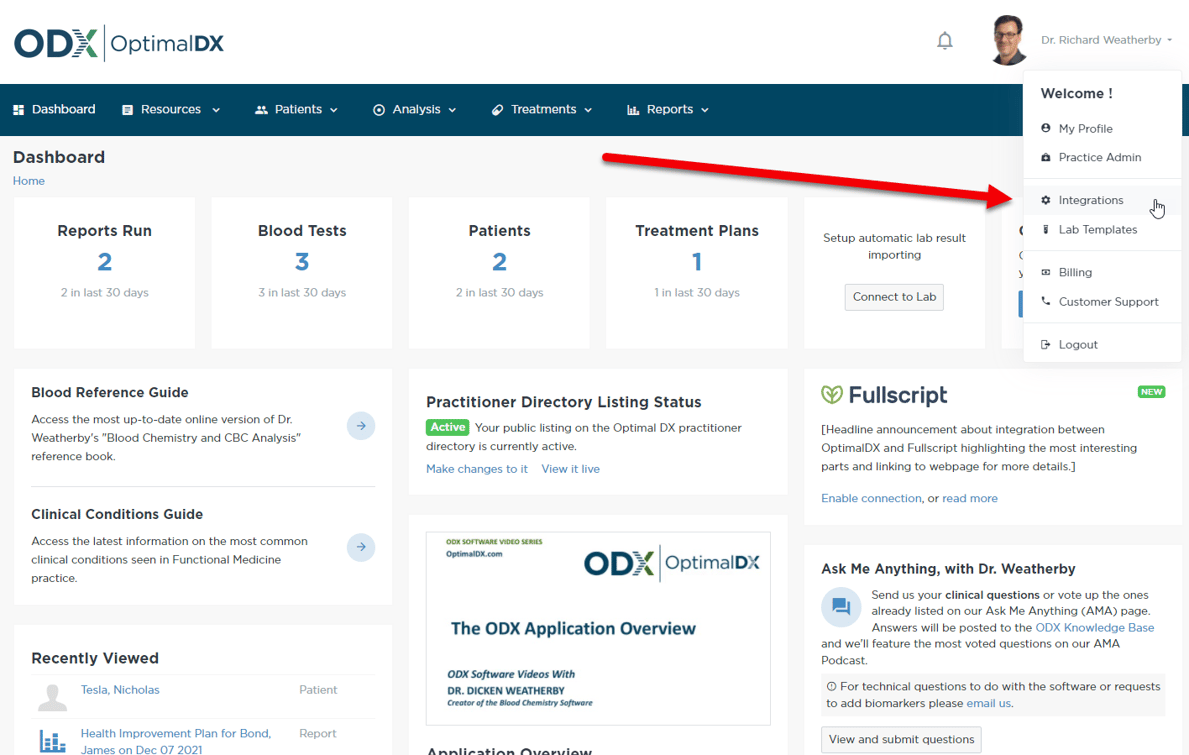
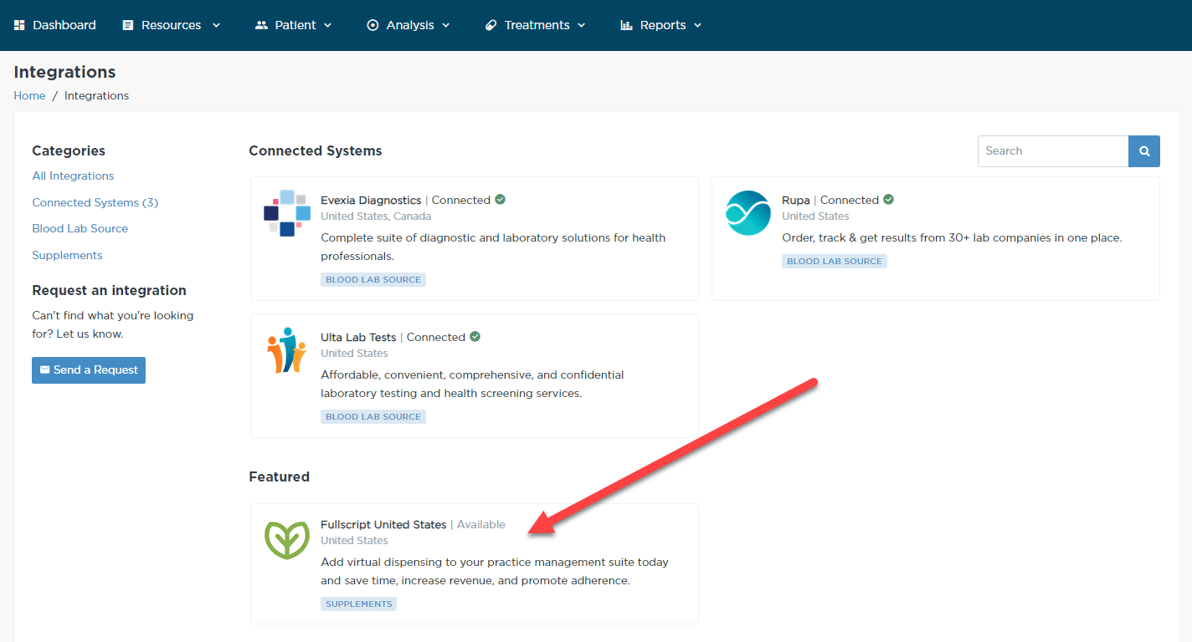
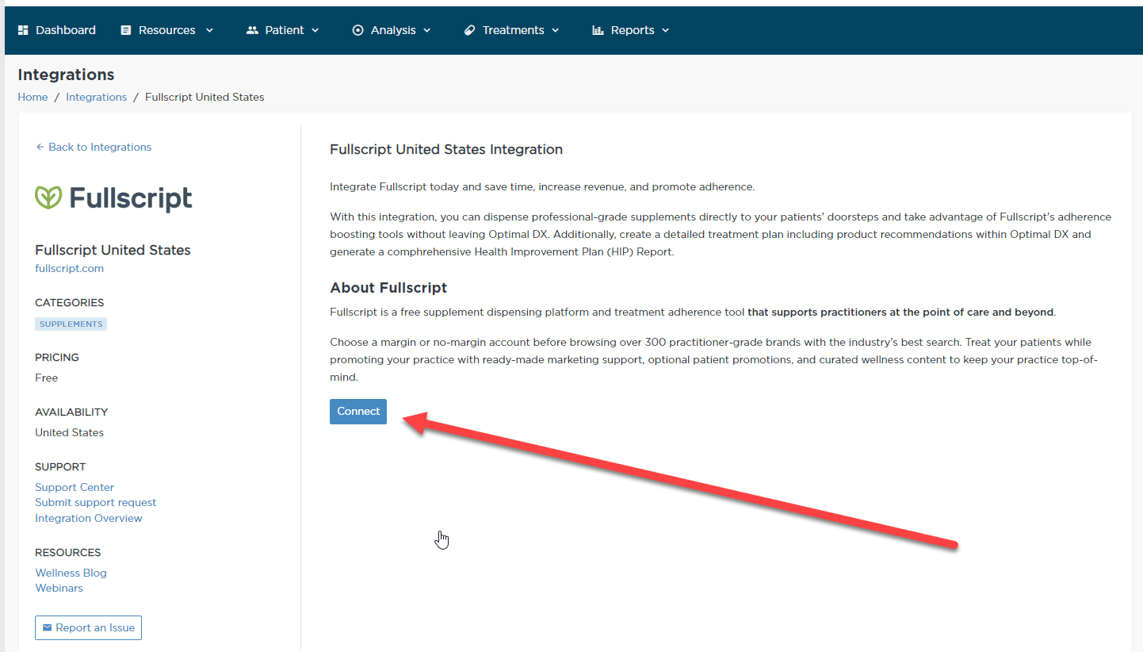
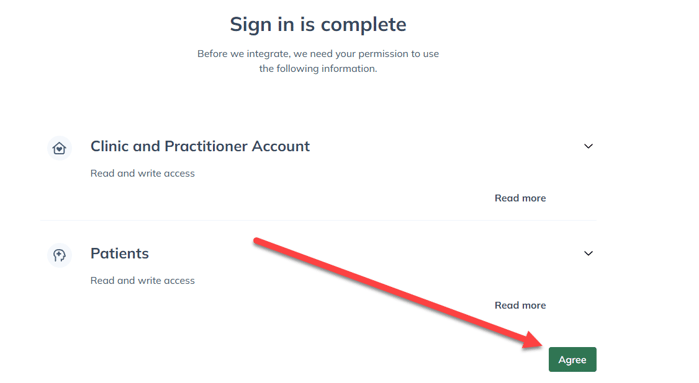
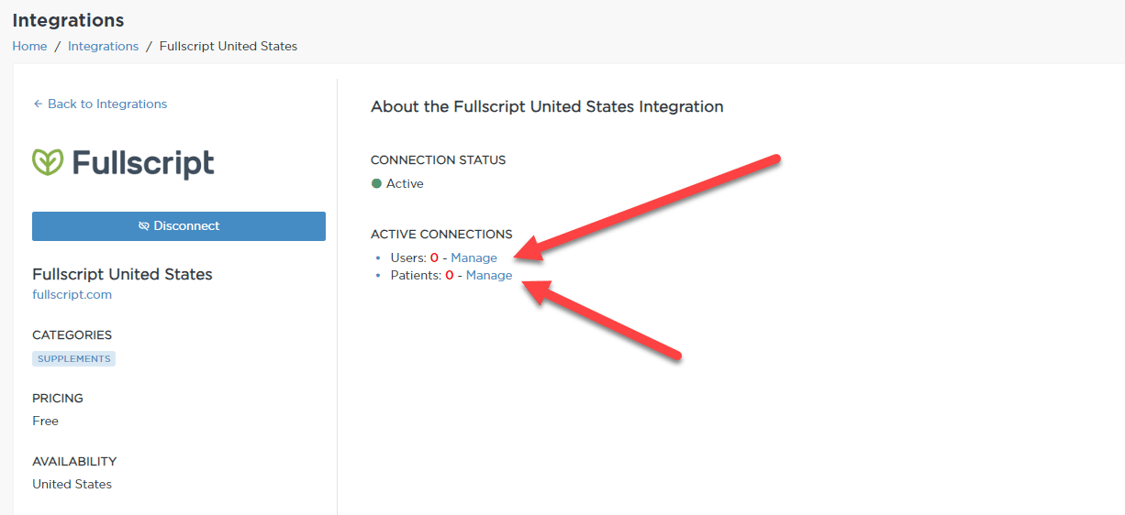
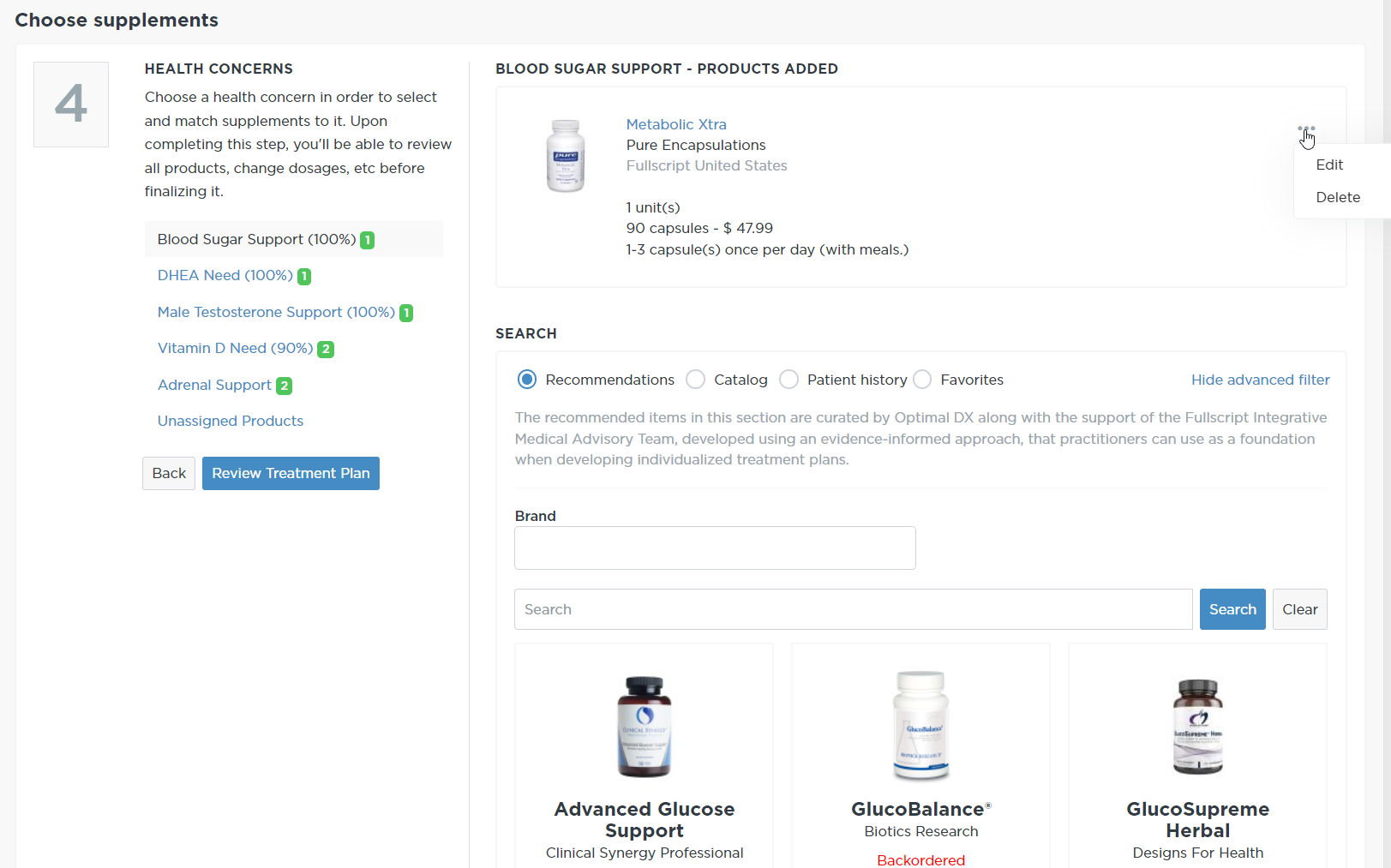
Create a unique and individualized treatment plan from your patient's Functional Health Report! Using the entire Fullscript® catalog or a curated list of "ODX Recommendations" selected by ODX and the Fullscript® Integrated Medical team, you can build a unique health concerns-based treatment plan. Once the treatment plan has been finalized, click the "Create treatment plan in Fullscript® " button to create the prescription in Fullscript® . Activate the treatment plan from within ODX and the patient is sent the prescription so Fullscript® can fulfill the order.
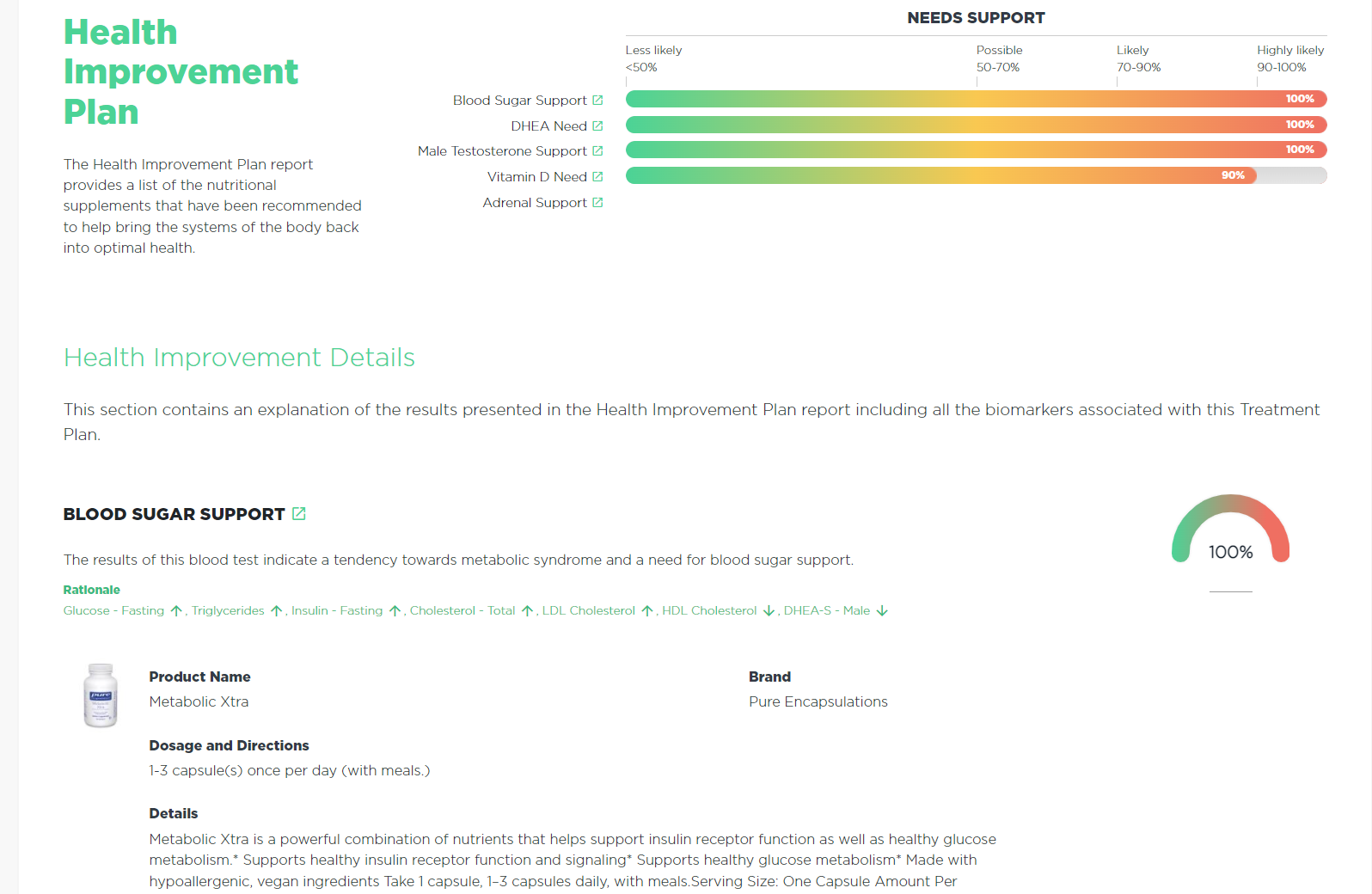
A Health Improvement Plan takes your Health Concerns-Based treatment plan and using ODX's reporting engine creates a unique graphically-rich report for the patient. Your personal message is presented in its own report along with a Health Concerns view of the prescription with relevant biomarker information from the Functional Health Report. You also get a Product Summary report which is ideally printed and added to the refrigerator door to remind the patient when to take the products you have prescribed. Health Insights + Health Solutions = Optimal Health
Integrate your ODX Account with Fullscript® and add individualized supplement protocols to your Health Improvement Plans.