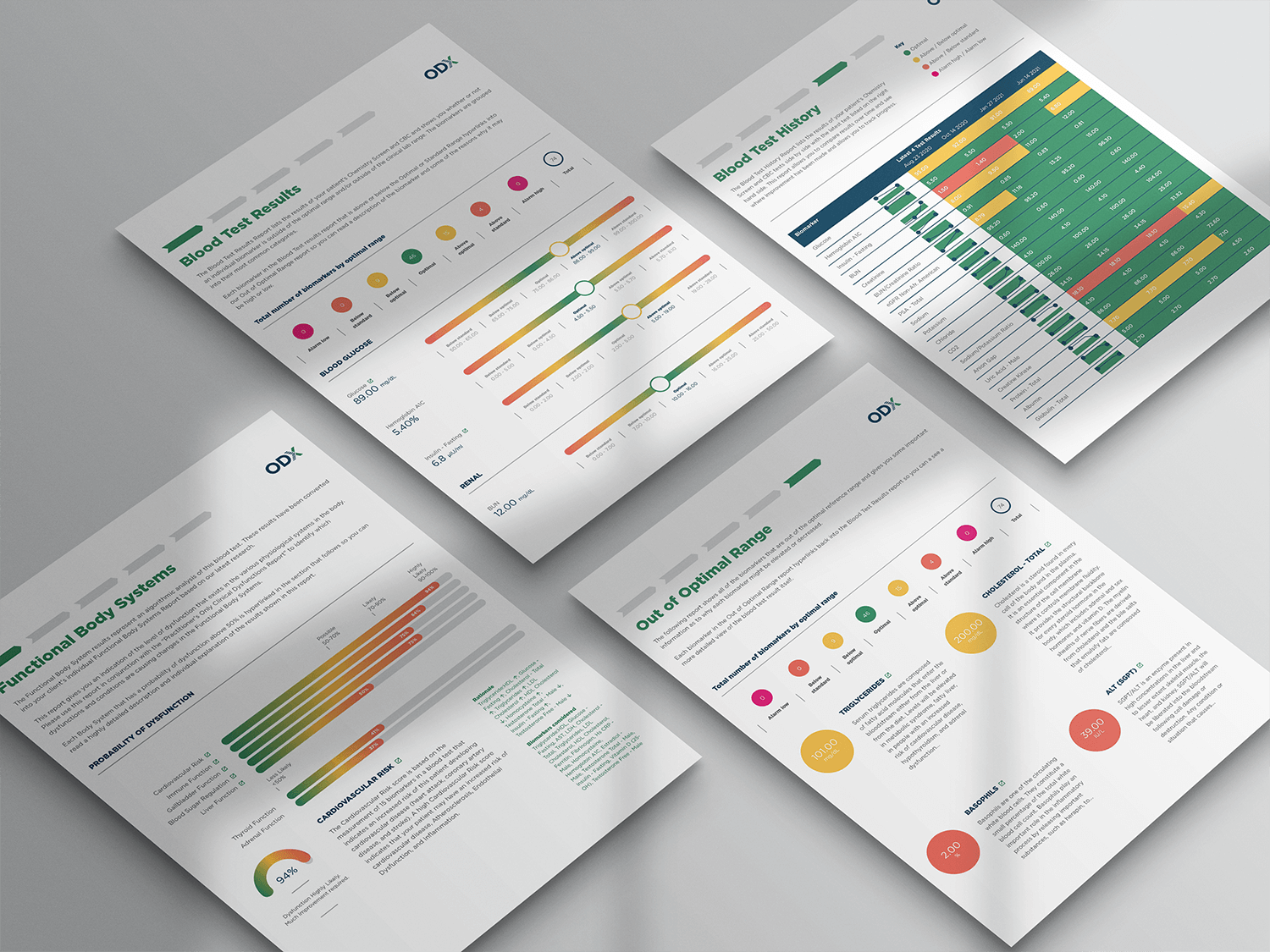
We designed the Optimal DX Software platform to be as intuitive as possible. Embedded videos provide helpful guidance on how to use its features and interfaces and regular emails provide guidance on advanced functionality. Becoming an expert in the Optimal DX Software platform is an easy process — you can add a blood test and run a report in about 5 minutes!
Start creating true practice success. The Optimal DX membership is here to help you deliver insights into your patient’s health and generate intuitive, comprehensive Functional Health Reports and customer blood test-specific treatment plans.
Hear how our customers have transformed their practice with the Optimal DX Software platform.
“A great tool to be able to use and certainly worth every penny I pay for it – because of the time it saves me, and the professionalism it has. [...] It has definitely been a big part of why my business has been very successful over the last few years since we’ve implemented it.”
Dr. Dennis GodbyNaturopathic Doctor at the Sacramento Naturopathic Medical Center

“I have noticed that since I have been using the software, scheduling the follow-up and patients actually sticking to that follow-up schedule has been much easier. [...] This has been very, very good for my practice, both for time management for my personnel and myself as well as the revenue stream.”
Dr. Ionela HubbardAssistant Professor of Preventive Medicine and Complementary and Alternative Medicine Curriculum Director at the Loma Linda University School of Medicine

“The Blood Chemistry Software and the Functional Health Reports will make any practicing healthcare professional more effective and enables them to achieve high levels of success quickly. A win-win situation all around.”
Jonathan CohenTreasurer and Director of the British Association of Applied Nutrition and Nutritional Therapy

Read our answers to the most questions our customers ask the most in regards to the software and software training.
View All FAQsIf I have questions, how can I contact the Optimal DX team?
What specifically is included in the Optimal DX Software training?
Does the software run on both Macs and PCs?
How do I install the software? How do I install updates?
What kind of support can I expect?