In today’s practice environment it is important that we use the correct terminology to describe ourselves out in the world. For instance, a licensed Naturopathic Physician can have patients in Oregon, a state that board certifies NDs to practice medicine, but that same ND in Missouri has clients, not patients. The difference? Oregon is a licensed state and Missouri is not.
It became clear to us at ODX that we need to give our users the ability to use the correct terminology for their practice not only in the application but also in our reports. This is why you can now choose between using patients or clients across the ODX application and the reports by changing the terminology in the ODX application.
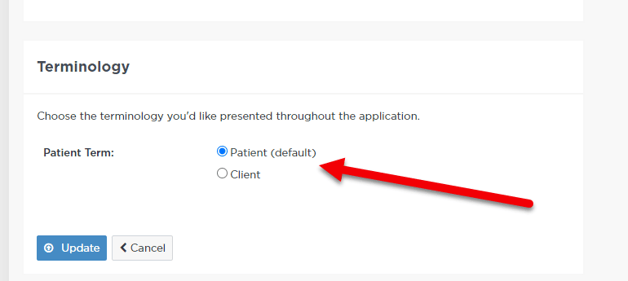
Now the term you have selected will be the term used in the ODX Application on menus etc.
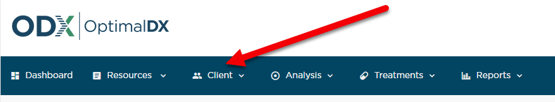
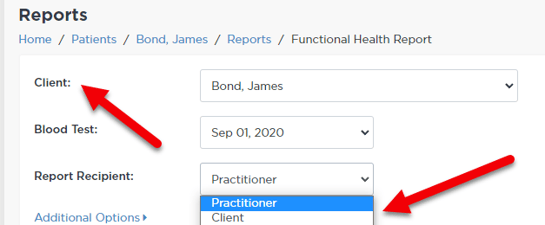
And the term you select will also be used in the reports:
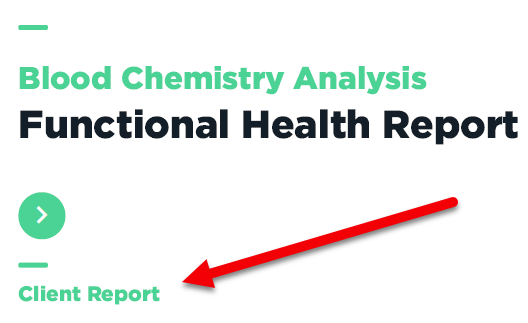
We hope you like this new feature!