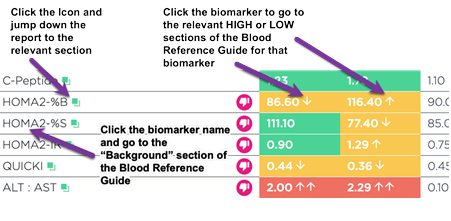We built the CORE FHR to be interactive so you can seamlessly move between sections of the report by clicking on links and icons. This saves a lot of time by not having to scroll through the report. Also, many of us are now doing consultations over Zoom so being able to move around the report without scrolling is a huge advantage.
We wanted to take this opportunity to review some of the small changes we made to the FHR and the interactivity built into the CORE report. One of the updates is the ability to click a link in the report and go to the relevant section in the Blood Reference Guide built into the ODX application.
Here's a review of the changes we have made:
We have added up and down arrows in both the Blood Test Comparative report and the History report. Now you can easily see when a result value is above or below the optimal:
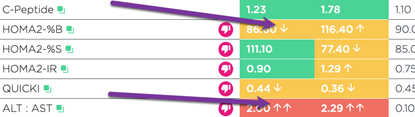
We have enabled multiple areas of hyperlinking in the Professional version of the CORE report, which takes you straight to the relevant areas of the Reference Guides. We have also created links from specific icons that move you around the report.
Here's a guide to how to use this hyperlinking:
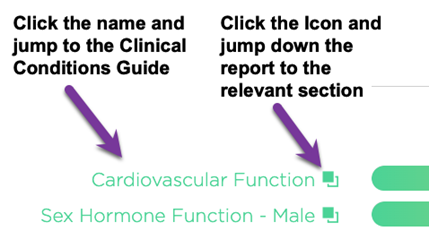
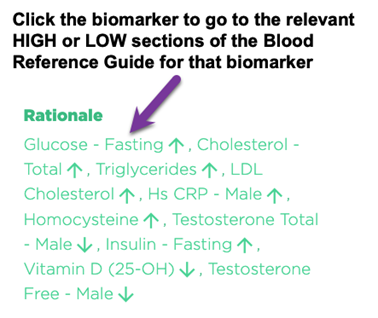
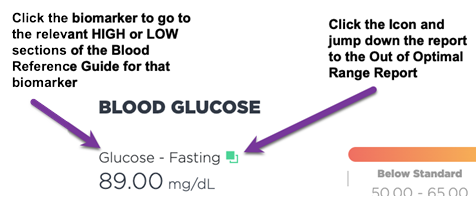 Hyperlinking in the Comparison and History Reports
Hyperlinking in the Comparison and History Reports